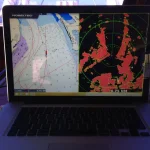tjshuler
Active member
- Joined
- Sep 3, 2012
- Messages
- 123
- Status
- OWNER - I own a Hatteras Yacht
- Hatteras Model
- 53' MOTOR YACHT (1969 - 1988)
I have always been impressed (that is not necessarily a good thing) by the high cost of flat screen chart plotters out there. Many thousands for basically a proprietary personal computer and flat screen.
I am presently looking at purchasing a personal computer with a solid state hard drive. Tiki navigation software and a Garmin USB GPS antenna for navigation. All NOAA charts in raster format are free for download now.
Garmin has PC based radar also for under 1K.
May also look into PC based engine management software in the future, but right now all analog gauges work.
Add webcams for security so I can check out da boat when I am not there.
All of this may require more than 1 computer, but it is still a much less expensive way to do all of this, I think?
Yes, I will still have a hand held GPS and hard copies of all charts wherever I go.
When I bought my 43DC 14 years ago, I bought Nobeltec software and plugged in my handheld GPS when I took my new aquisition from St Clair MI to Grand Haven, MI. Worked great and got us there without issue. That was a 600 mile ride in 3 days.
Has anyone else decided to take this route for navigation and radar?
I am presently looking at purchasing a personal computer with a solid state hard drive. Tiki navigation software and a Garmin USB GPS antenna for navigation. All NOAA charts in raster format are free for download now.
Garmin has PC based radar also for under 1K.
May also look into PC based engine management software in the future, but right now all analog gauges work.
Add webcams for security so I can check out da boat when I am not there.
All of this may require more than 1 computer, but it is still a much less expensive way to do all of this, I think?
Yes, I will still have a hand held GPS and hard copies of all charts wherever I go.
When I bought my 43DC 14 years ago, I bought Nobeltec software and plugged in my handheld GPS when I took my new aquisition from St Clair MI to Grand Haven, MI. Worked great and got us there without issue. That was a 600 mile ride in 3 days.
Has anyone else decided to take this route for navigation and radar?